Complete an SPSS data analysis report using ANOVA for assigned variables.
Complete an SPSS data analysis report using ANOVA for assigned variables.
Complete an SPSS data analysis report using ANOVA for assigned variables.
You’re starting to learn some important information about your data, but you still want to know more. It’s time for a one-way analysis of variance (ANOVA). Unlike t-tests, which only allow for comparisons of two groups, ANOVA will allow you to examine potential group differences for variables with multiple levels.
Instructions
Complete this assessment using the Data Analysis and Application Template [DOC] (also known as the DAA Template).
- Refer to IBM SPSS Step-By-Step Guide: One-Way ANOVA [PDF] for additional information on using SPSS for this assessment.
- Review the Copy/Export Output Instructions [PDF] for help copying SPSS output into your DAA Template.
- Use the Data Set Instructions [PDF] for information on the data set
- Refer to the Course Study Guide [PDF] for information on analyses and interpretation.
The grades.sav file is a sample SPSS data set. The data represent a teacher’s recording of student demographics and performance on quizzes and a final exam across three sections of the course. Each section consists of 35 students (N = 105). There are 21 variables in grades.sav.
This assessment is on ANOVA. You will analyze the following variables in the grades.sav data set:
| SPSS Variable | Definition |
|---|---|
| Section | Class section |
| Quiz3 | Quiz 3: number of correct answers |
Step 1: The Data Analysis Plan
In Step 1:
- Name the variables used in this analysis and whether they are categorical or continuous.
- State a research question, null hypothesis, and alternate hypothesis for the ANOVA.
Step 2: Testing Assumptions
Test for one of the assumptions of ANOVA—normality.
- Create SPSS output showing the Shapiro-Wilk test of normality. Run the Shapiro-Wilk test on the dependent variable test for the entire sample. Do not split the data up by gender before running the normality test.
- Paste the table in the DAA.
- Interpret the Shapiro-Wilk test and how you determined whether the assumption of normality was met or violated.
Step 3: Results and Interpretation
In Step 3:
- Paste the following SPSS tables into the document:
- Descriptives table.
- ANOVA table.
- Multiple Comparison table.
- Report the means and standard deviations of quiz3 for each group of the section variable.
- Report the results of the F test and interpret the statistical results against the null hypothesis and state whether it is accepted or rejected.
- Interpret the post-hoc tests (multiple comparisons), if the F is significant.
Step 4: Statistical Conclusions
In Step 4:
- Provide a brief summary of your analysis and the conclusions drawn about this ANOVA.
- Analyze the limitations of the statistical test and/or possible alternative explanations for your results.
Step 5: Application
In Step 5:
- Analyze how you might use the ANOVA in your field of study.
- Name an independent variable (IV) (the IV should have three or more groups or categories) and dependent variable (DV) that would work for such an analysis and why studying it may be important to the field or practice.
Submit your DAA Template as an attached Word document in the assessment area.
Software
The following statistical analysis software is required to complete your assessments in this course:
- IBM SPSS Statistics Standard or Premium GradPack, version 24 or higher, for PC or Mac.
You have access to the more robust IBM SPSS Statistics Premium GradPack.
Please refer to the Statistical Software page on Campus for general information on SPSS software, including the most recent version made available to Capella learners.
Make sure that your SPSS software is downloaded and installed with fully activated licensing on your computer and running properly within your operating system (PC or Mac). If you need help with these steps, refer to the SPSS Installation Helper.
Competencies Measured
By successfully completing this assessment, you will demonstrate your proficiency in the course competencies through the following assessment scoring guide criteria:
- Competency 1: Analyze the computation, application, strengths, and limitations of various statistical tests.
- Analyze statistical assumptions.
- Competency 2: Analyze the decision-making process of data analysis.
- Articulate the data analysis plan.
- Competency 3: Apply knowledge of hypothesis testing.
- Interpret statistical results and hypotheses.
- Competency 4: Interpret the results of statistical analyses.
- Explain statistical conclusions, the limitations of the test, and possible alternative explanations.
- Competency 6: Apply the results of statistical analyses (your own or others’) to your field of interest or career.
- Analyze the potential applications of the test in the field and their implications.
- Competency 7: Communicate in a manner that is scholarly, professional, and consistent with the expectations for members in the identified field of study.
- Communicate in a manner that is scholarly and professional, and adheres to APA style and formatting.
Answer preview for the paper on ‘Complete an SPSS data analysis report using ANOVA for assigned variables’
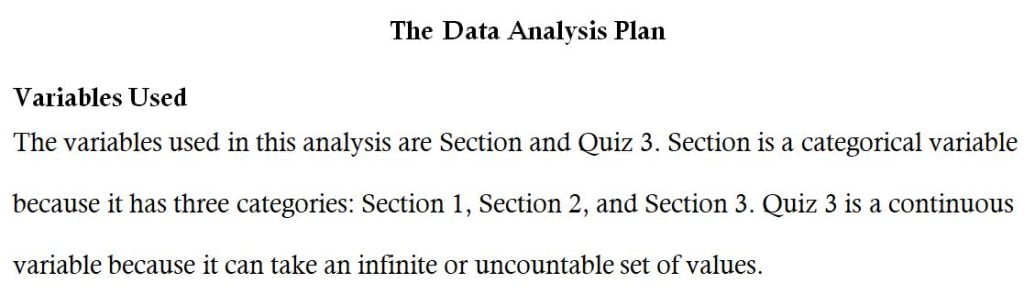
APA 796 words
Click the purchase button below to download full answer…….
