Use IBM SPSS to create, interpret, and analyze two histograms in a Word document.
Use IBM SPSS to create, interpret, and analyze two histograms in a Word document.
Use IBM SPSS to create, interpret, and analyze two histograms in a Word document.
Descriptive statistics are just what they sound like, statistics that allow you to describe or summarize the data with regard to such things as their distribution and their spread. Descriptive statistics provide you with a picture of your data while inferential statistics (which we will discuss in subsequent assessments) allow you to draw conclusions about relationships between variables or differences between groups.
A solid understanding of descriptive statistics is foundational to grasping the concepts presented in inferential statistics. This assessment measures your understanding of key elements of descriptive statistics.
Your first IBM SPSS assessment includes two sections in which you will do the following:
- Create two histograms.
- Calculate measures of central tendency and dispersion.
This will give you some experience with the data set.
Key Details and Instructions
- Submit your assessment as a Word document.
- Refer to the IBM SPSS Step-by-Step Guide: Histograms and Descriptive Statistics [PDF] and to the Copy/Export Output Instructions [PDF] for additional help in completing this assessment.
- As you work on this assessment, you may find the Data Set Instructions [PDF] helpful.
- Provide a title for your document and your name.
The grades.sav file is a sample SPSS data set. The data represent a teacher’s recording of student demographics and performance on quizzes and a final exam. For this assessment, you will create and describe two histograms and a descriptives table using these data.
Section 1: Histograms for Visual Interpretation
Using the final and gender variables in your grades.sav data set, create two histograms and paste them into your Word document:
| SPSS Variable | Definition |
|---|---|
| Gender | female =1; male =2 |
| Final | final exam: number of correct answers |
Create:
- A histogram for male students.
- A histogram for female students.
In addition, briefly describe what a visual inspection of this output tells you about the nature of the curves.
Section 2: Calculate Measures of Central Tendency and Dispersion
Using the grades.sav file, compute descriptive statistics, including mean, standard deviation, skewness, and kurtosis for gpa and quiz3.
| SPSS Variable | Definition |
|---|---|
| GPA | Previous grade point average |
| Quiz3 | Quiz 3: number of correct answers |
Create one descriptive table for GPA and quiz3. In addition, briefly describe what skewness and kurtosis tell you about these data with regard to normality.
Submit both sections of your assessment as an attached Word document. Refer to the Copy/Export Output Instructions [PDF] for guidance.
Software
The following statistical analysis software is required to complete your assessments in this course:
- IBM SPSS Statistics Standard or Premium GradPack, version 24 or higher, for PC or Mac.
You have access to the more robust IBM SPSS Statistics Premium GradPack.
Please refer to the Statistical Software page on Campus for general information on SPSS software, including the most recent version made available to Capella learners.
Make sure that your SPSS software is downloaded and installed with fully activated licensing on your computer and running properly within your operating system (PC or Mac). If you need help with these steps, refer to the SPSS Installation Helper.
Competencies Measured
By successfully completing this assessment, you will demonstrate your proficiency in the course competencies through the following assessment scoring guide criteria:
- Competency 4: Interpret the results of statistical analyses.
- Provide accurate interpretation of histograms for males and females.
- Provide accurate interpretation of measures of central tendencies.
- Competency 5: Apply a statistical program’s procedure to data.
- Provide histograms for males and females.
- Provide measures of central tendencies.
Answer preview for the paper on ‘Use IBM SPSS to create, interpret, and analyze two histograms in a Word document’
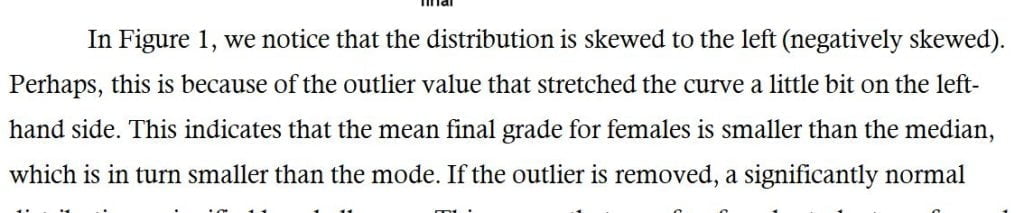
APA 363 words
Click the purchase button below to download full answer…….
